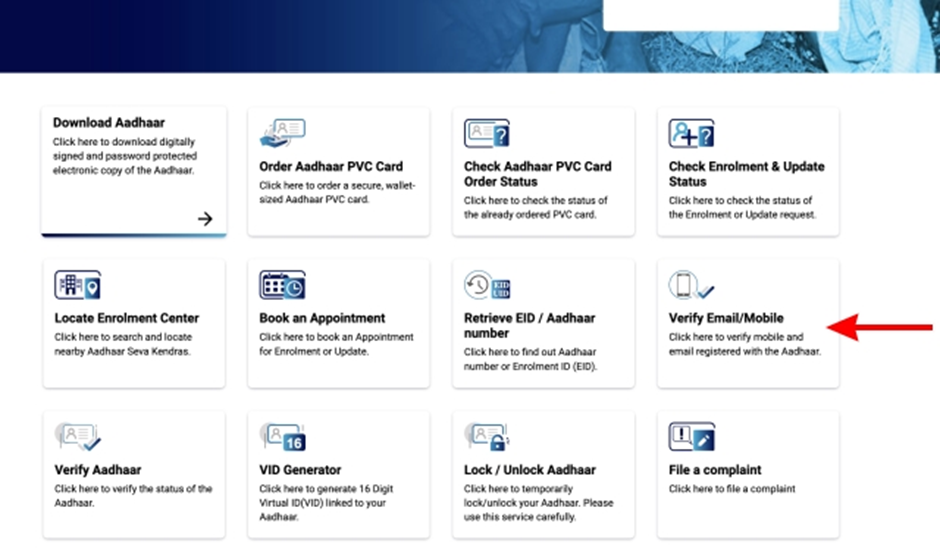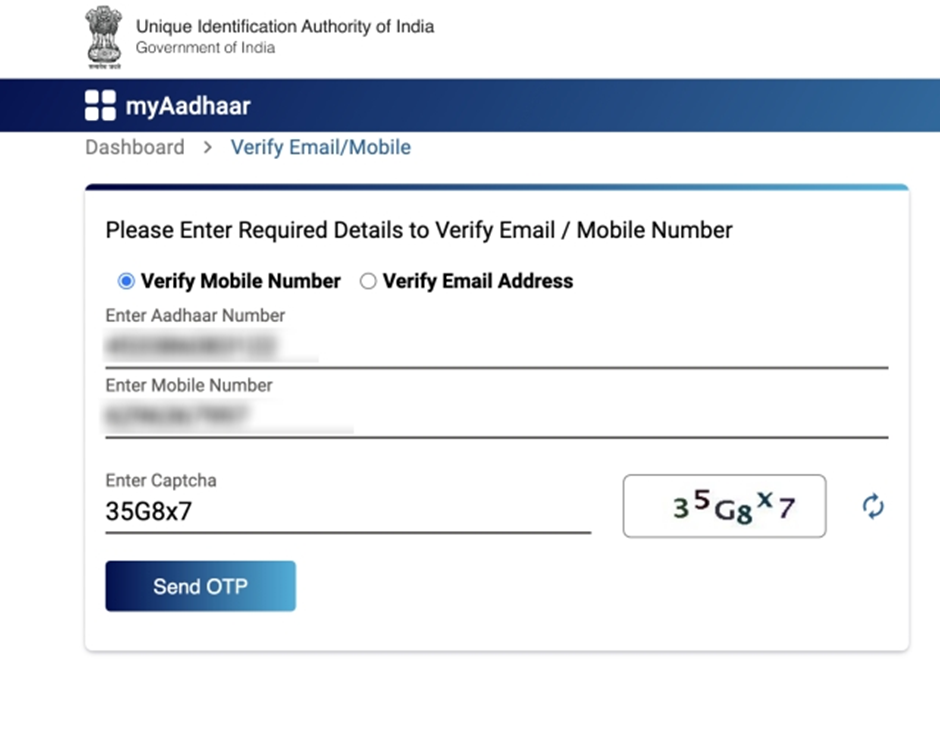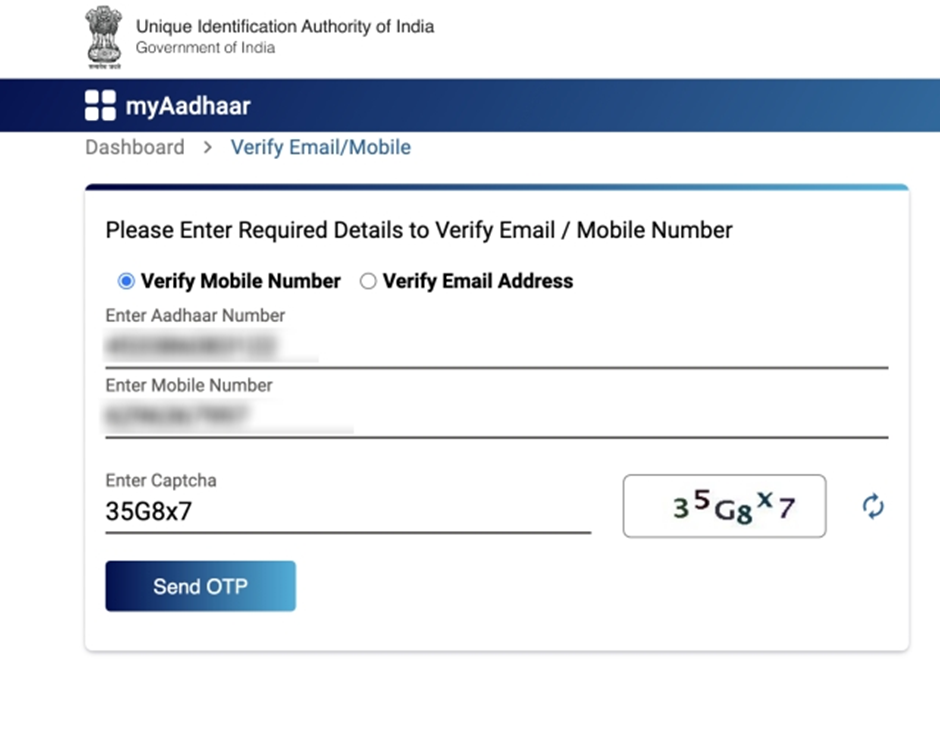
LINK YOUR MOBILE NUMBER, EMAIL IDs TO AADHAR: UIDAI
INTRODUCTION
The Unique Identification Authority of India (UIDAI) has recently launched a new service on both its website and mobile application which enables residents to verify the phone numbers and email addresses associated with their Aadhaar. This service aims to assist those who were previously unsure or unaware of the mobile numbers they had registered with their Aadhar card. As a result, residents who were concerned that their Aadhaar OTP might be directed to a different phone number can now verify their registered information with ease.
VERIFICATION OF EMAIL/MOBILE NUMBER
The “Verify email/mobile Number” feature can be accessed via the official website or the mAadhaar App, and according to a statement from UIDAI, this feature provides confirmation to residents that the email or phone number associated with their Aadhaar is only the one they know of.
According to a statement from the UIDAI, the “Verify Email/Mobile Number” feature can be accessed through the official website at https://myaadhaar.uidai.gov.in/ or the mAadhaar App. This feature has been created to enable residents to verify that their own email and mobile number are correctly linked with their Aadhaar.
If a resident’s mobile number has already been verified, they will see a message on their screen stating “The mobile number you have entered is already verified with our records.” If a resident cannot recall the mobile number they provided during enrollment, they can use the “Verify Aadhaar” feature on the Myaadhaar portal or mAadhaar app to check the last three digits of their mobile number.
Benefits of online Aadhaar verification
The implementation of the online Aadhaar verification service offers various advantages to Aadhaar holders.
It provides residents with the ability to verify and revise their registered mobile numbers and email addresses associated with their Aadhaar.
This functionality confirms that the email and mobile number associated with the Aadhaar are correct and known to the resident.
Moreover, it alerts residents if a mobile number is not linked and advises them to update it if necessary.
The Verify Aadhaar feature available on the website or app allows residents to view the last three digits of their registered mobile number.
By utilizing this service, residents can ensure that their Aadhaar information is both accurate and secure, reducing the likelihood of any misuse of their personal information.
How to use the online Aadhaar verification facility
To verify your email or mobile number associated with your Aadhaar, you can follow the steps below:
Access the official website at https://uidai.gov.in/ or download the mAadhaar app onto your mobile device.
Select the ‘Verify email/mobile Number’ feature located under the ‘My Aadhaar’ section on the website or under the ‘Services’ section on the app. Input your 12-digit Aadhaar number and the captcha code presented on the screen.
Next, click on either ‘Send OTP’ or ‘Enter TOTP,’ depending on your preference.
Enter the email address or mobile number that you wish to verify. You will receive a one-time password (OTP) via email or mobile number.
Alternatively, you can utilize a time-based one-time password (TOTP) generated by the mAadhaar app if you have linked your mobile number with your Aadhaar.
Enter the OTP to confirm the verification. If your email or mobile number is linked with Aadhaar, a confirmation message will appear on the screen. However, if the email or mobile number is not registered with Aadhaar, you will receive an alert message.
In case you want to revise your mobile number, you may select the ‘Update Mobile Number’ link provided in the alert message. This will direct you to the ‘Update Aadhaar Details (Online)’ feature where you can adhere to the instructions given to update your mobile number. You must also upload a scanned copy of your identity proof document and pay a fee of Rs 50 for this service. Upon successful submission, you will be issued an update request number (URN) to monitor the status of your request for updating the mobile number.